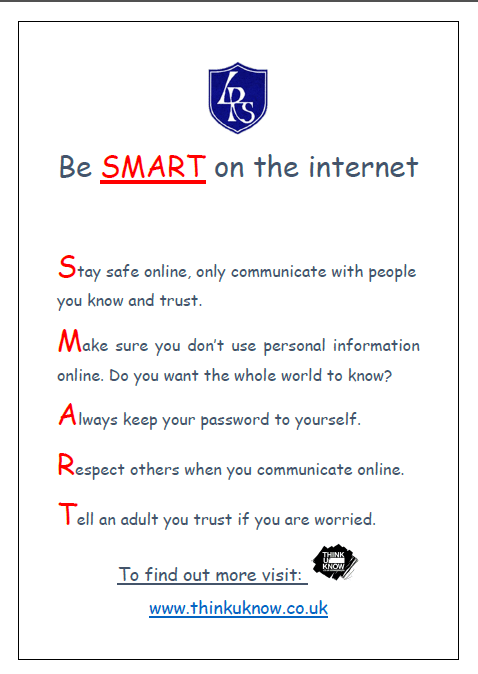We have provided some useful advice hyperlinks to give you more information about popular online spaces and who to contact if you have concerns about your child’s use of technology.
The following page also includes guidance on Facebook privacy settings.
Facebook for Personal Use Updated Dec 2014
Instagram Guidance
Instagram is a social networking service based on the sharing of photographs or short videos, usually from mobile devices. It has become very popular with young people, who like to ‘follow’ each other, build up numbers of ‘followers’ and use the service for text chatting and messaging, as well as sharing pictures and videos.
Like most social networking services, Instagram is not intended for children under 13 and this is clearly stated in their Terms of Use.
By default, photographs and videos published by a user are public, and anyone can see them and follow the user. The user must actively choose to make their posts private in order to protect them. If selected, images and videos can also be added to a ‘photo map’ which shows where each picture was taken, therefore potentially giving away the location of the user. A user’s profile picture and ‘bio’ is public, even if he/she chooses to make their posts private.
Herts for Learning have created a short guidance sheet on Instagram, aimed at parents, carers and young people.
Anti-radicalisation
Your child/children need reminding that they cannot trust everyone they meet online. Let them know that some people will lie to them and try to alter their opinions on certain matters. Tell them that they should be careful and let you know if they feel uncomfortable, worried or frightened about any online activity. If a child is at risk, you can report the issue to CEOP (Child Exploitation and Online Protection) for immediate response at https://www.ceop.police.uk/Ceop-Reporting/ or call 101 and ask for the Child Online Safeguarding Team.
Schools on the HICS network (HICS stands for Hertfordshire Internet Connectivity Services) are protected by a market-leading filtering platform, barring access to inappropriate websites. However, as no filtering solution is 100% reliable, we need schools to work with us and report any inappropriate content to the SITSS Connectivity service desk on [email protected]
Herts for Learning Autumn term 2015
For eSafety advice & training visit:
http://www.thegrid.org.uk/eservices/safety/training/index.shtml
How do I get my child to listen to me about online safety?
It can be difficult to get children to listen to reason sometimes. We can all offer eSafety advice but our children can be good at making all the right noises and promptly forgetting or ignoring our instructions. If only there was a website which was designed to look like fun, yet in fact designed to give small but important nuggets of eSafety advice to our children. Fortunately there is, and it even caters for younger children ‘under 7’! http://www.phonebrain.org.uk/ . This site focuses on saving the children money by giving sound advice but it is a very useful tool for eSafety education. Look out for the section for parents too.